Equipment
Icotera i4882

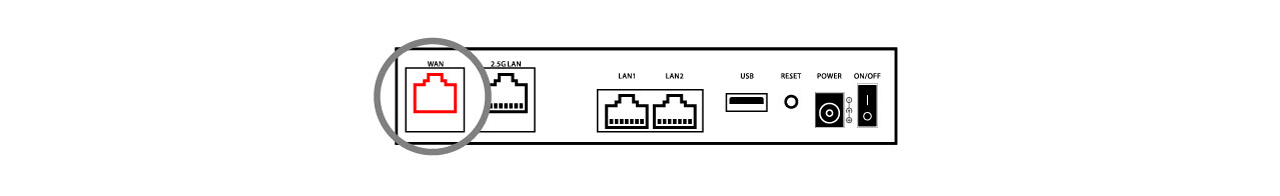
1. Connect the internet cable
Start by connecting an internet cable between the broadband plug and the WAN port on your router.
2. Connect the power
Then, plug in the power cable.
3. Turn on the router
You can find the ON/OFF button on the back.
4.1 Surfing via cable
If you would like to surf via cable then you will need to connect the cable to one of the LAN ports on the router.
4.2 Surfing wirelessly
Your WiFi information will be on the bottom of the router and on a sticker on the front.
SSID = your networks name
Wireles Key = the password
To find out more about WiFi, check our WiFi guide!
5. Connect your TV box
If you have IPTV through us then you will need to connect your TV box to the router as well. Make sure that the internet cable is connected to LAN 2. If you don't have our IPTV service, you can skip this step.
6. Connect your landline phone
Please contact our customer support if you would like to order our telephone service.
