Our guides cover most inquiries.
Invoices
Frågor & Svar
How to activate direct debit / autogiro
To get direct debit set up, you will need Mobilt BankID set up first.
Then, you just need to follow these steps:
1. Open your digital bill.
2. Click on "Översikt" up and to the left.
3. Click on "Anmäl Autogiro".
4. Choose your bank in the list.
5. Agree to the terms and conditions.
6. Confirm by signing with your Mobilt BankID.
7. The page will update and show your available bank accounts. If your account isn't in the list then your account may not be eligible for direct debit. Go back until you get to step 4 and instead choose "Annan bank" where you can enter your bank detials manually.
8. If you have any unpaid bills, you can choose to have them drawn from your account now.
9. Click "Spara konto" and you're done!
How to apply for online banking / e-faktura
1. Log onto your banks app / online page.
2. Go to the "E-faktura" section.
3. Search for Ownit as the payment receiver, or enter bankgiro number 5474-4776.
4. Choose Ownit / Billogram in the list.
5. Fill in the form. Your customer number can be found on My Pages and your welcome email. If your customer number has a hyphen in it then this must be included.
6. Click save, and you're done!
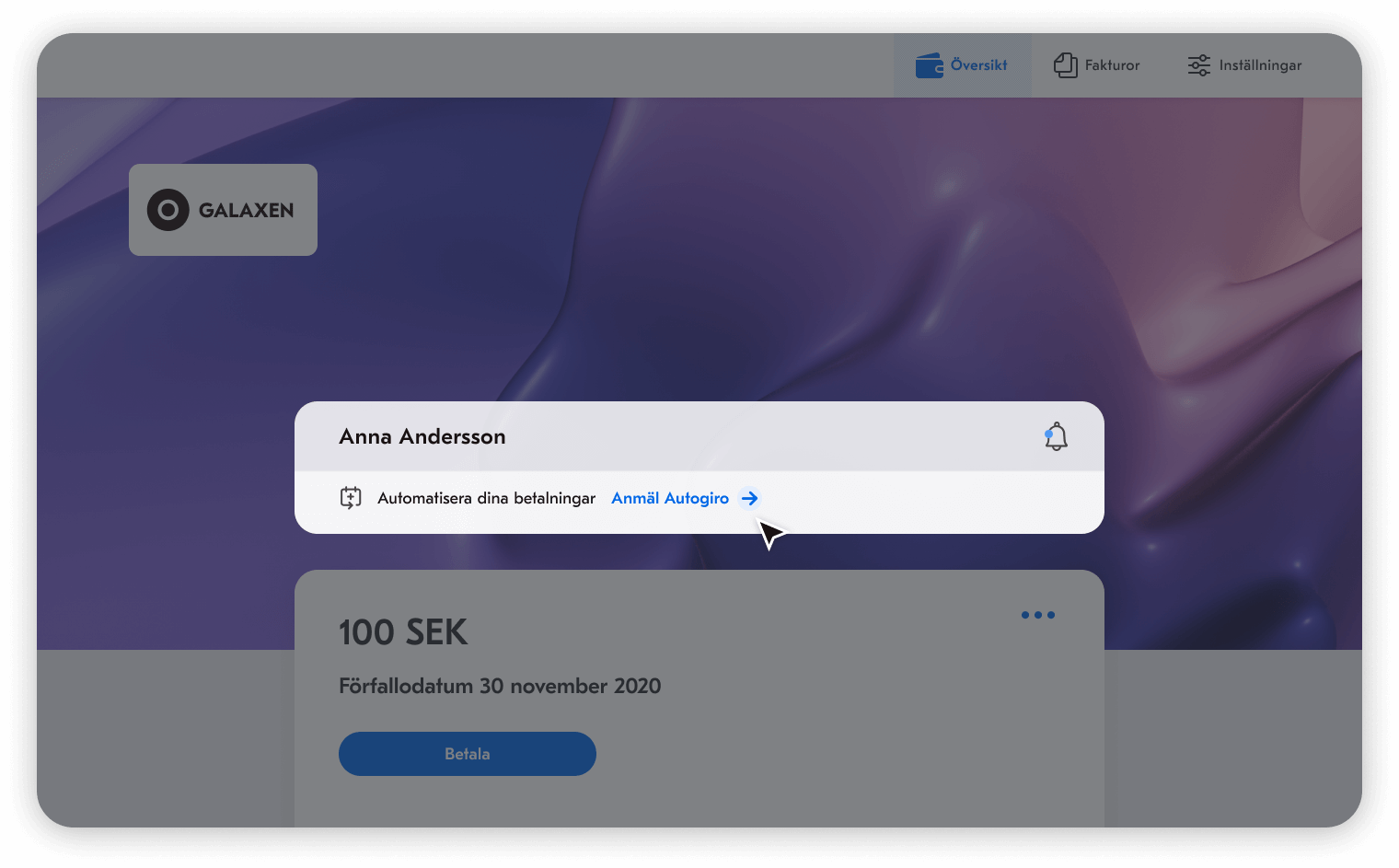
Where does my first bill go?
Your first bill will automatically be sent to your email unless you have updated your billing settings which can be done on My Pages under the Billing tab. You can activate direct debit or online banking ss soon as you have placed an order with us and received your welcome email from us.
Are there any extra billing fees?
Bills sent via post will have a 35kr billing fee added to cover administrative costs and also as a part of our ongoing environmental work. You can skip these costs by activating billing via email, direct debit, or via your online banking which have no extra billing fees.
How often will my bills show up?
Your bills will show up monthly. If you would prefer quarterly billing, please contact our Customer Support.
I've lost my bill / My bill never showed up!
You can always see your billd via My Pages under the Billing tab. If you are having issues receiving your bills via post then we recommend choosing one of the digital alternatives instead.
