Our guides cover most inquiries.
Broadband
Can't connect to the WiFi
Connection issues over WiFi can be caused by a few things.
Password doesn't work / is denied
If your WiFi password isn't working or has been forgotten then you can update it through My Pages so long as you have a router from us. After logging in to My Pages, click on the Hardware tab and you should see the following box:
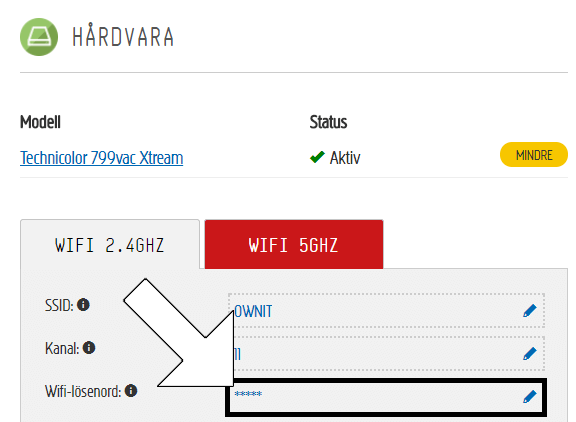
If this doesn't work then you can try doing a factory reset. This is done by inserting a paperclip or toothpick into the little hole marked Reset while your router is running. Please note that all your settings will be reset to how they were when you first got it. You will know when the factory reset has started when all the LEDs start blinking, this may vary depending on router make and model.
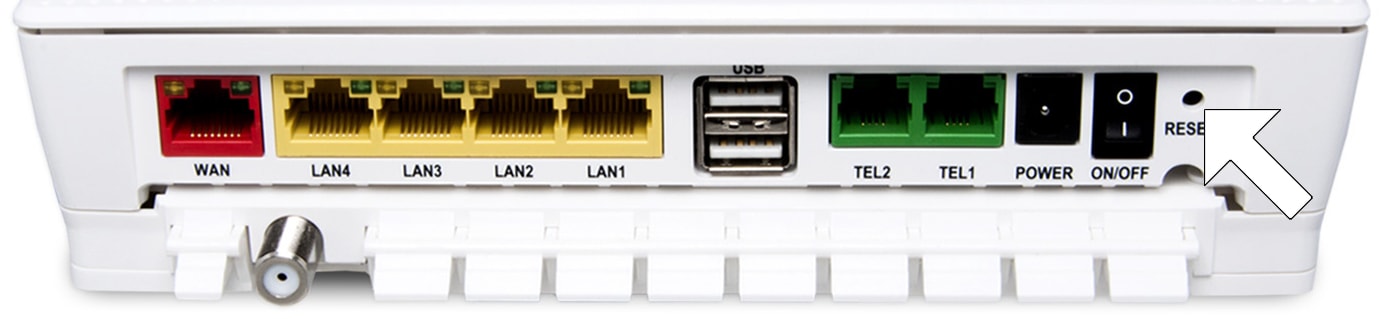
Network not found
Most routers will have an LED showing the WiFi status either on the top or the side. If this LED is off then you may need to log into the router and start it up again. The login information for this is normally found on a sticker on the bottom of the router. If you can't find the correct information then you will need to turn to your routers manufacturer.
.png)
If this doesn't work then you can try doing a factory reset. This is done by inserting a paperclip or toothpick into the little hole marked Reset while your router is running. Please note that all your settings will be reset to how they were when you first got it. You will know when the factory reset has started when all the LEDs start blinking, this may vary depending on router make and model.
.jpg)
